


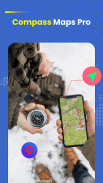



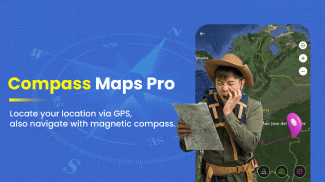

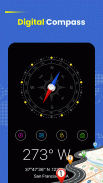
Digital Compass - Maps Compass 360

Description of Digital Compass - Maps Compass 360
Digital Compass - Maps Compass directional is the best navigation tool that shows four basic directions. With GPS technology, the app will automatically give you directions. A compass is a great tool for any outdoor activity.
⚡
:
🧭 Display Latitude, longitude, and address
🗺 Compass full-screen maps
🌡 True heading and magnetic heading
⛳ Magnetic strength, Sensor status
🌈 Custom styles for compass and backgrounds
🗺 Compass Maps: Helps display the actual location (LatLng) where you are standing on the Google Maps map.
🌍 Share your location: Share address, real-time position, capture screenshots to multiple social networks
⚡
:
• High precision direction display
• Show the exact current status
• Display various GPS information (latitude, longitude, speed, altitude, number of satellites,...)
• Share landmarks or your current location with other users
• Define landmarks by a long-press on the map
👉
:
• The compass app depends exactly on your device’s performance. If the compass works stably and efficiently, it means your sensor is also good.
E is East
W is West
N is North
S is South
SE is South East
SW is South West
NE is North East.
🕵 The accuracy of the digital compass will be affected when the device is near any other magnetic interference, be sure to keep it away from another electronic object ( or devices) such as batteries, magnets, etc… while using.
⛳ We look forward to receiving your honest reviews for the product. Digital Compass - Maps Compass is honored to accompany you at any time, anywhere. 🚗 Have a good day!


























